توضیحات
راهنمای نرم افزار SeismoStruct User Manual
Introduction ……………………………………………………………………………………………………………. 8
General ………………………………………………………………………………………………………………… 10
System Requirements ………………………………………………………………………………………………………………………………………………. 10
Installing/Uninstalling the software …………………………………………………………………………………………………………………….. 10
Opening the software and Registration options ………………………………………………………………………………………………… 11
Main menu and Toolbar …………………………………………………………………………………………………………………………………………… 12
Quick Start ……………………………………………………………………………………………………………. 16
Tutorial n.1 – Pushover Analysis of a Two-Storey Building ……………………………………………………………………………. 16
Tutorial n.2 – Pushover Analysis of a Two-Storey Building ……………………………………………………………………………. 39
Tutorial n.3 – Dynamic Time-history Analysis of a Two-Storey Building ……………………………………………………. 43
Tutorial n.4 – Pushover Analysis of a Two-Storey Building ……………………………………………………………………………. 46
Tutorial n.5 – Eigenvalue Analysis of a Two-Storey Building …………………………………………………………………………. 79
Tutorial n.6 – Dynamic Time-history Analysis of a Two-Storey Building ……………………………………………………. 86
Building Modeller ……………………………………………………………………………………………………………………………………………………… 92
Basic Settings and Structural Configuration ……………………………………………………………………………………………………. 93
Advanced Settings ………………………………………………………………………………………………………………………………………………….. 93
Building Modeller Main Window ………………………………………………………………………………………………………………………… 96
Insertion of Structural Members …………………………………………………………………………………………………………………………. 96
Editing Structural Members ……………………………………………………………………………………………………………………………… 103
Creating New Storeys …………………………………………………………………………………………………………………………………………. 104
Other Building Modeller Functions ………………………………………………………………………………………………………………….. 105
Saving and Loading Building Modeller Projects ……………………………………………………………………………………………. 106
Creating SeismoStruct Projects ………………………………………………………………………………………………………………………… 106
Wizard ……………………………………………………………………………………………………………………………………………………………………….. 107
Structural model and configuration………………………………………………………………………………………………………………… 107
Settings ………………………………………………………………………………………………………………………………………………………………….. 108
Loading …………………………………………………………………………………………………………………………………………………………………. 108
Pre-Processor ………………………………………………………………………………………………………..110
Analysis Types …………………………………………………………………………………………………………………………………………………………. 110
Pre-Processor area …………………………………………………………………………………………………………………………………………………. 111
Units Selector …………………………………………………………………………………………………………………………………………………………… 112
Editing ……………………………………………………………………………………………………………………………………………………………………….. 113
Editing functions …………………………………………………………………………………………………………………………………………………. 113
Graphical Input/Generation ……………………………………………………………………………………………………………………………… 115
Node/Element Groups ………………………………………………………………………………………………………………………………………… 115
3D Plot options …………………………………………………………………………………………………………………………………………………….. 117
Rotating/moving the 3D model ………………………………………………………………………………………………………………………… 122
Project Settings ……………………………………………………………………………………………………………………………………………………….. 123
General ………………………………………………………………………………………………………………………………………………………………….. 124
Analysis …………………………………………………………………………………………………………………………………………………………………. 125
Elements ……………………………………………………………………………………………………………………………………………………………….. 126
Constraints……………………………………………………………………………………………………………………………………………………………. 128
Adaptive Pushover ………………………………………………………………………………………………………………………………………………. 130
Eigenvalue ……………………………………………………………………………………………………………………………………………………………. 132
Constitutive Models …………………………………………………………………………………………………………………………………………….. 133
Element Subdivision ……………………………………………………………………………………………………………………………………………. 134
Response Spectrum Analysis ……………………………………………………………………………………………………………………………… 135
Capacity Checks …………………………………………………………………………………………………………………………………………………….136
Convergence Criteria ……………………………………………………………………………………………………………………………………………136
Iterative Strategy ………………………………………………………………………………………………………………………………………………….139
Gravity & Mass ………………………………………………………………………………………………………………………………………………………142
Integration Scheme ………………………………………………………………………………………………………………………………………………143
Damping …………………………………………………………………………………………………………………………………………………………………145
Materials …………………………………………………………………………………………………………………………………………………………………… 148
Sections …………………………………………………………………………………………………………………………………………………………………….. 150
Element Classes ………………………………………………………………………………………………………………………………………………………. 152
Structural Geometry ………………………………………………………………………………………………………………………………………………. 154
Nodes ………………………………………………………………………………………………………………………………………………………………………154
Element Connectivity ……………………………………………………………………………………………………………………………………………157
Constraints …………………………………………………………………………………………………………………………………………………………….165
Restraints ……………………………………………………………………………………………………………………………………………………………….169
Loading ……………………………………………………………………………………………………………………………………………………………………… 171
Nodal Loads……………………………………………………………………………………………………………………………………………………………171
Element (Distributed) Loads ………………………………………………………………………………………………………………………………176
Loading Phases ……………………………………………………………………………………………………………………………………………………..177
Time-history curves ………………………………………………………………………………………………………………………………………………182
Adaptive pushover parameters ………………………………………………………………………………………………………………………….185
IDA parameters …………………………………………………………………………………………………………………………………………………….188
RSA parameters …………………………………………………………………………………………………………………………………………………….189
Performance Criteria ……………………………………………………………………………………………………………………………………………… 191
Model Statistics ……………………………………………………………………………………………………………………………………………………….. 194
Analysis Output ………………………………………………………………………………………………………………………………………………………. 194
Processor …………………………………………………………………………………………………………….. 198
Post-Processor ……………………………………………………………………………………………………… 204
Post-Processor settings …………………………………………………………………………………………………………………………………………. 205
Plot Options ……………………………………………………………………………………………………………………………………………………………… 206
Creating an analysis movie …………………………………………………………………………………………………………………………………… 206
Analysis logs …………………………………………………………………………………………………………………………………………………………….. 208
Modal/Mass quantities ………………………………………………………………………………………………………………………………………….. 208
Step output ………………………………………………………………………………………………………………………………………………………………. 210
Deformed shape viewer ………………………………………………………………………………………………………………………………………… 211
Global response parameters ………………………………………………………………………………………………………………………………… 213
Element action effects ……………………………………………………………………………………………………………………………………………. 219
Stress and strain output ………………………………………………………………………………………………………………………………………… 225
IDA envelope ……………………………………………………………………………………………………………………………………………………………. 228
SeismoStruct Batch Facility ……………………………………………………………………………………… 229
General ……………………………………………………………………………………………………………………………………………………………………… 229
Defining the Working Directory ………………………………………………………………………………………………………………………….. 229
Running the Analyses…………………………………………………………………………………………………………………………………………….. 230
Extracting Results …………………………………………………………………………………………………………………………………………………… 231
Bibliography …………………………………………………………………………………………………………. 232
Appendix A – Theoretical background and modelling assumptions ………………………………….. 241
Geometric nonlinearity …………………………………………………………………………………………………………………………………………. 241
Material inelasticity ……………………………………………………………………………………………………………………………………………….. 241
Global and local axes system ……………………………………………………………………………………………………………………………….. 244
Nonlinear solution procedure ……………………………………………………………………………………………………………………………… 245
Appendix B – Analysis Types …………………………………………………………………………………….. 252
Eigenvalue Analysis ……………………………………………………………………………………………………………………………………………….. 252
Static Analysis (non-variable loading) ………………………………………………………………………………………………………………. 253
Static Pushover Analysis ……………………………………………………………………………………………………………………………………….. 253
Static Adaptive Pushover Analysis ……………………………………………………………………………………………………………………… 254
Static Time-History Analysis ……………………………………………………………………………………………………………………………….. 254
Dynamic Time-History Analysis ………………………………………………………………………………………………………………………….. 255
Incremental Dynamic Analysis – IDA …………………………………………………………………………………………………………………. 255
Response Spectrum Analysis – RSA ……………………………………………………………………………………………………………………. 255
Appendix C – Materials …………………………………………………………………………………………….257
Steel materials …………………………………………………………………………………………………………………………………………………………. 257
Concrete materials …………………………………………………………………………………………………………………………………………………. 261
Other materials ……………………………………………………………………………………………………………………………………………………….. 266
Appendix D – Sections ……………………………………………………………………………………………..269
One material sections …………………………………………………………………………………………………………………………………………….. 269
Composite sections ………………………………………………………………………………………………………………………………………………… 273
Reinforced concrete sections ………………………………………………………………………………………………………………………………. 277
Appendix E – Element Classes ……………………………………………………………………………………287
Beam-Column element types ……………………………………………………………………………………………………………………………….. 287
Inelastic infill panel element type ………………………………………………………………………………………………………………………. 297
Link element type …………………………………………………………………………………………………………………………………………………… 301
Mass and Damping element types ………………………………………………………………………………………………………………………. 304
Appendix F – Response Curves …………………………………………………………………………………..308

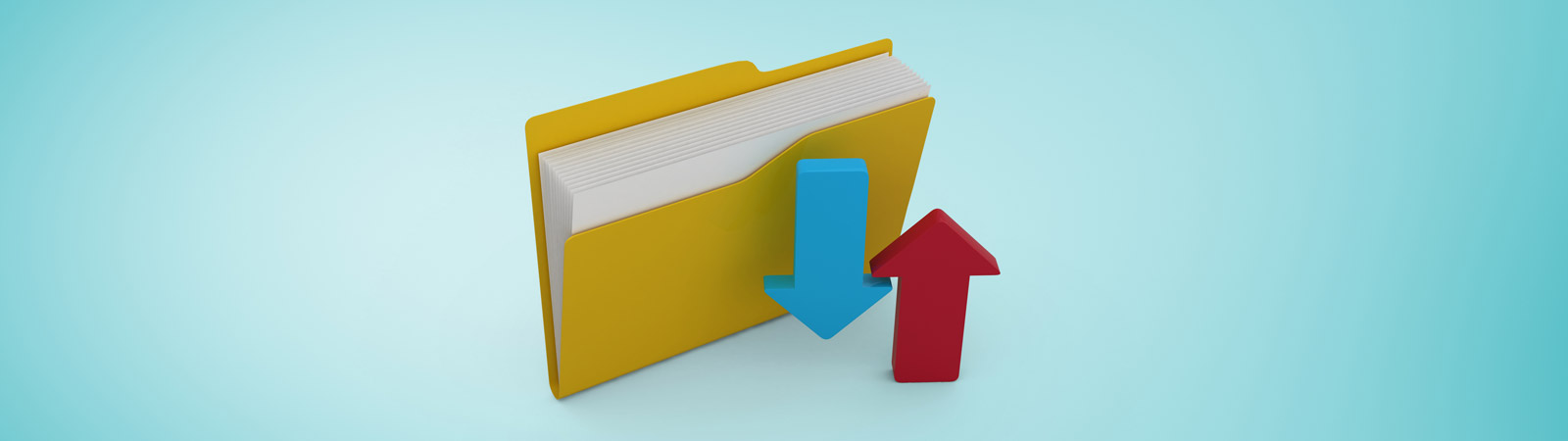
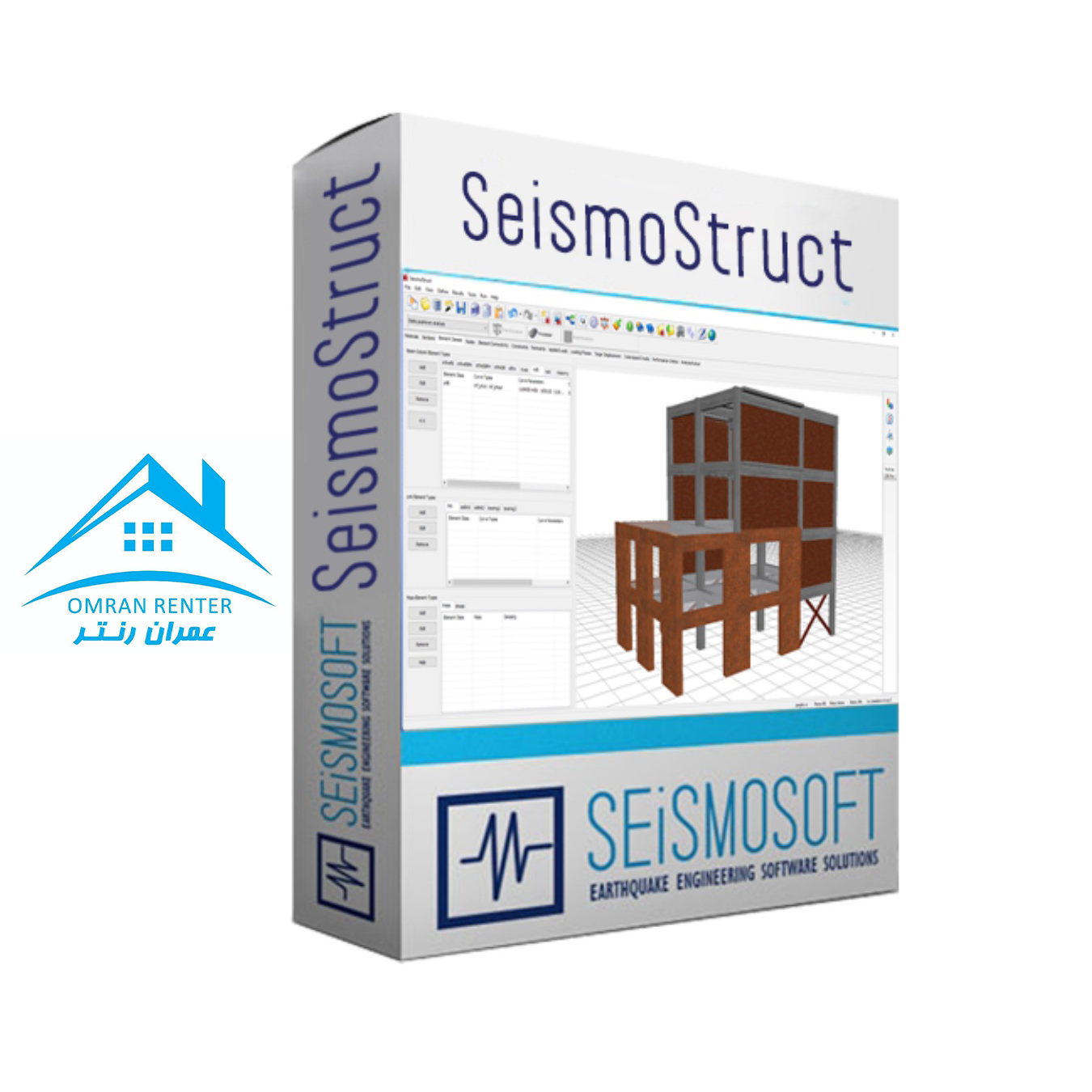
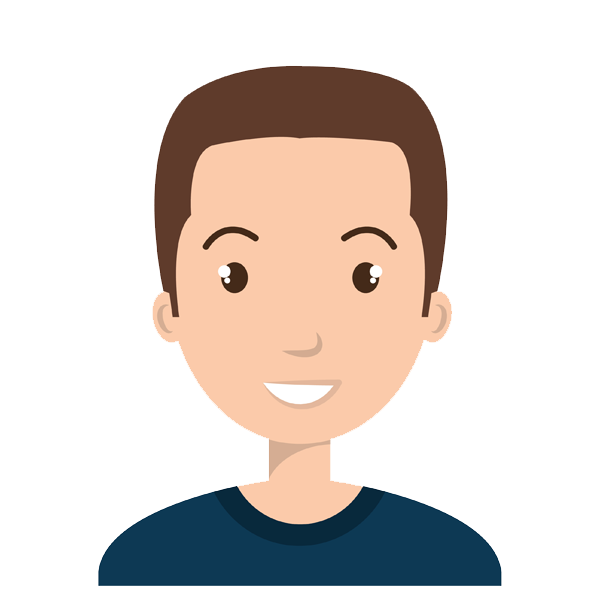
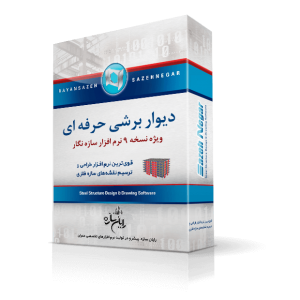



نقد و بررسیها
هیچ دیدگاهی برای این محصول نوشته نشده است.